Robust Catalog + Flexible Inventory Management with ChannelApe
Use flexible inventory management across all channels, create product listings, stop overselling with ChannelApe.
Influencers, wholesale & more
Inventory effective & expiration datesNo more spreadsheets required
Multi-status, multi-location inventoryWarehouses, stores, and channels
Fulfillment holds & order editsAuto-hold on new CX ticket
Automate fulfillment rulesBundles, marketing SKUs, and more
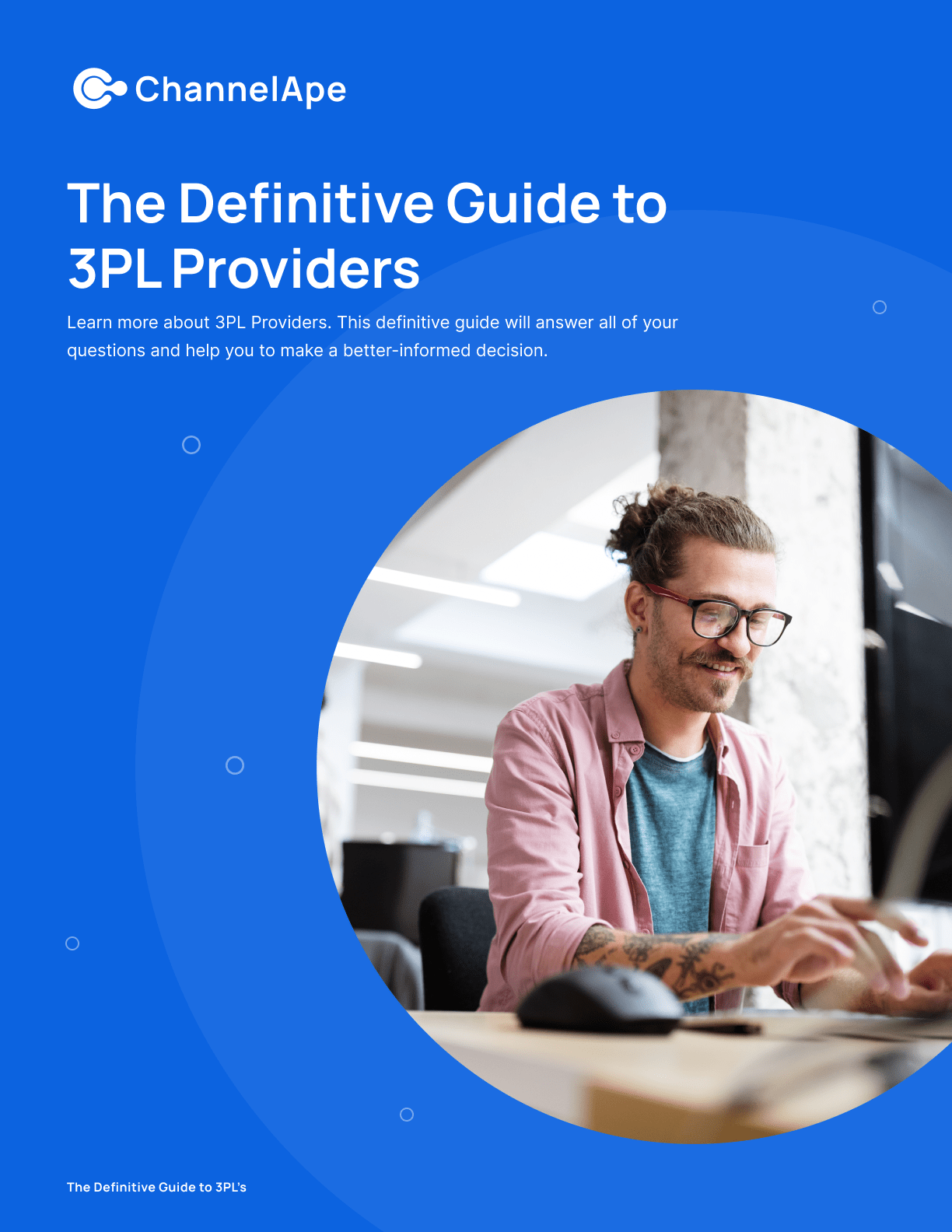
Influencers, wholesale & more
Inventory effective & expiration datesNo more spreadsheets required
Multi-status, multi-location inventoryWarehouses, stores, and channels
Fulfillment holds & order editsAuto-hold on new CX ticket
Automate fulfillment rulesBundles, marketing SKUs, and more
Shopify multi-location inventory. The biggest game-changing feature we can see coming is for omnichannel retailers that have both online and POS brick and mortar store(s).
Now that Shopify has moved into production with locations and multi-location inventory, you may be wondering what this means for your Shopify store? Well Shopify inventory management became natively more robust with visibility across one or many fulfillment locations.
This first release was a pretty simple but important step for the larger picture. The format of objects has changed so that now inventory items now has the SKU information and the inventory levels have the location they are available at as well as the quantity available.
The Shopify Locations page says “Simplify your operations” and promises:
As the direct-to-consumer movement continues to evolve the retail landscape, we’ll see more brands trying to compete with Amazon’s shorter and shorter delivery windows.
Getting items to customers as soon as possible requires a multi-node fulfillment strategy. Maybe having 20% of your inventory that is high volume stocked at 80% of nodes across the country to start for smaller brands.
For larger brands, this likely means a dozen nodes or so globally.
Historically, this has been invisible to anyone using the Shopify Admin backend. ChannelApe supports multi-node and multi-company fulfillment integration and as Shopify continues to develop these APIs, we will also add support alongside them. This means that anyone using the Shopify admin interface will have a much better view of inventory locations and levels.
While it isn’t 100% clear yet how this new fulfillments aspect of fulfillments will work in Shopify’s admin backend, from the video attached to this page, it seems like Shopify will add some basic support for split shipments when an item isn’t 100% in stock at one location as well as fulfillment priorities.
When using ChannelApe’s DOM (distributed order management) with Shopify or Shopify Plus, is it obvious that the UI within Shopify will be much cleaner and concise to understand which items shipped from each location? Our distributed order management allows us to automatically ship from one or many locations based on your unique business logic. Sometimes this is geographic, sometimes this is cost-focused (rate shopping), and other times it is a combination of the two. Regardless of how Shopify implements in their UI, you can be sure it’ll provide a clearer understanding than what is visible today.
The biggest game-changing feature I can see coming is for omnichannel retailers that have both online and POS brick and mortar store(s). They could potentially fulfill an online order from a POS location because the shipping address of the customer is closer to the POS location than the typical online 3PL provider used. Brands can use individual POS locations as mini 3PLs to fulfill.
To learn about the full details of this release, watch the video here from unite:

Looking for an inventory management system that integrates with Shopify?
Download your own personal checklist of questions to ask so you can make the best decision for your business.
Use flexible inventory management across all channels, create product listings, stop overselling with ChannelApe.
ChannelApe’s customizable distributed order management (DOM) extends your systems and processes and puts the control back where it belongs; in your...
The lifeblood of successful eCommerce stores lies in Shopify inventory management. Keep things in sync with your warehouse or ERP.