Painless Shopify supply chain management with ChannelApe
Automatically manage line items end to end from Shopify supply chain management to all your fulfillment locations.
Influencers, wholesale & more
Inventory effective & expiration datesNo more spreadsheets required
Multi-status, multi-location inventoryWarehouses, stores, and channels
Fulfillment holds & order editsAuto-hold on new CX ticket
Automate fulfillment rulesBundles, marketing SKUs, and more
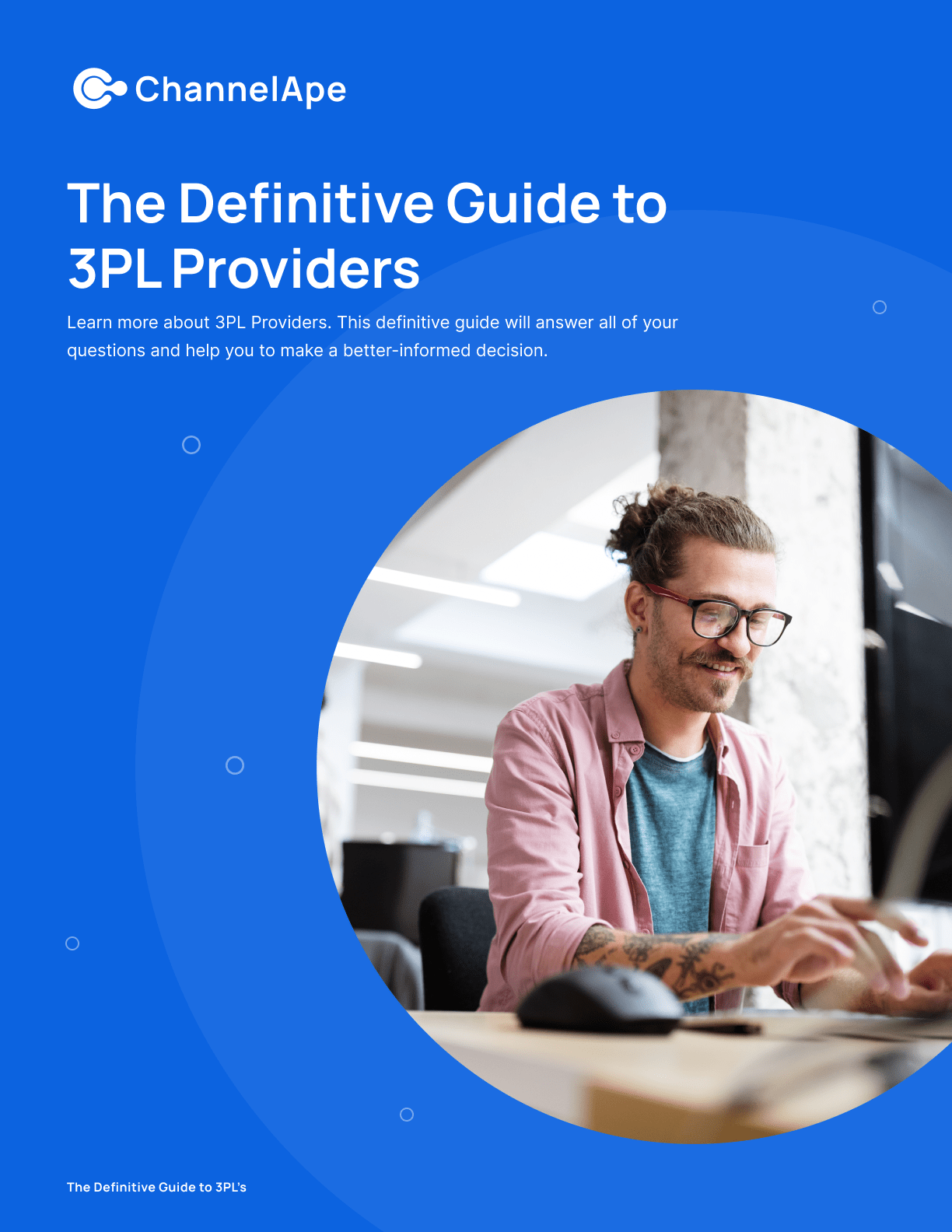
Influencers, wholesale & more
Inventory effective & expiration datesNo more spreadsheets required
Multi-status, multi-location inventoryWarehouses, stores, and channels
Fulfillment holds & order editsAuto-hold on new CX ticket
Automate fulfillment rulesBundles, marketing SKUs, and more
Using Shopify Multiple Stores and keeping things in sync when selling the same products and inventory can be difficult. Here's what you need to know.
Using Shopify Multiple Storefronts can be tricky. If you are selling the same products and inventory across them all, keeping things in sync can be difficult.
Ready for a complete solution that works your way?
When selling internationally with Shopify Plus, the first thing you’ll probably learn is that it is best to have many localized shops like an Australian Store, Canada Store, United Kingdom Store, and a USA / Global Store. You can create just one store but you quickly realize that having a few localized shops is best for a number of reasons like currency, shipping, and regional legality differences.
There is more administration and some caveats like everything being duplicated including themes and apps. This is a great resource to learn How to Expand Your Shopify Store to Multiple Countries.
Once this sets in, you are probably going to realize that each of these stores has its own inventory, currency, domain, and backend shop… We’ll get to that in the next section.
In this scenario, maybe you sell a variety of products that don’t necessarily have a good cohesive fit. More isn’t always better, especially when it comes to Shopify. For anyone that has tried to manage a site with over a few thousand SKUs and dozens of categories, you quickly realize the limitations that come with Shopify when you have to merchandise.
Splitting the products by categories that make sense can actually reduce the amount of clutter and options to end buyers. Sometimes less is more and this is a great time to split stores off.
While management of more than one store becomes harder than a single store, you now have the opportunity to change the branding and feel and focus each site on the specific buyer persona it is going after.
The last scenario for multiple storefronts could be when you are a seller who has items that you want to quickly sell and discount deeply.
In this scenario, you may not want to devalue the products on the main Shopify store and creating an “outlet” store makes more sense. Similar to the previous scenario, you probably have two different buyer personas.
The main pain point for most sellers is how to keep data in line and ensure all the stores run the same.
When running multiple storefronts, the first problem you’ll face is how do I get products from one store to the other. This isn’t difficult if you sell less than a dozen SKUs or do not have new products coming online regularly.
But for example, a brand in the footwear space may be launching new products quarterly. If they are selling internationally, that now means managing the same product catalog data across multiple international sites. Creating the products one time on say the global site and then using CSV exports to the rest of the internal Shopify Plus stores gets old fast.
The next problem is inventory. If multiple storefronts fulfill from the same warehouse / 3PL, you now have to figure out how to manage inventory levels between the two stores. When a product sells on storefront A, the inventory won’t be deducted from storefront B.
Another scenario for international sellers specifically could be that inventory is managed in different warehouses across the globe. Different warehouses, different processes, different timezones, different technology, etc. I hope you get the picture. This is an operational nightmare and I see it all the time.
A third scenario is to use a single Shopify store as your golden copy of data. We call this using Shopify as a Supplier for this storefront. Inventory comes out, orders go in, fulfillments and refunds come out.
Once catalog and inventory are sorted, the next problem is how to ensure that orders are processed quickly and fulfilled as fast as possible to create the best customer experience. Similar to the inventory scenario, chances are that you will have more than one warehouse responsible for shipping and potentially returns.
The last piece of the puzzle is figuring out how to make multiple disparate systems function in harmony as one unified system. ERP, WMS, 3PL, Shopify, PIM.
Start by finding what systems you need to integrate. At a minimum, this is connecting your 3PL systems with Shopify. The typical integration involves your 3PL systems, Shopify, and an ERP.
Before you can integrate anything, however, you must understand the data each system needs. If your data quality is lacking, there are plenty of vendors with solutions catering to Master Data Management to help your situation.
Once you identify the data your systems have and which data needs to go into and come out of Shopify, it makes planning each of the next steps easier.
Once you have the systems defined, ensure you have a way to keep all inventory levels in sync near real-time.
The typical setup is connecting multiple warehouses to an inventory management system like an ERP or other eCommerce operations platform (like ChannelApe) which can be the unified source of truth for inventory. Once the data is passing through these systems, you want to set up some business rules to create safeguards. For example, if you have two Shopify Plus storefronts fulfilling from the same warehouse you may want to allocate 80% of available inventory to one store and 30% to the other. Yes, I know this is more than 100% but the goal is to prevent overselling and cancellations on high-volume items.
Once your data is flowing and your rules are in place, the last step here is automating this process with a reasonable schedule. It’s important to remember that some fulfillment centers have a lag time before orders are recognized and inventory is reconciled. Sometimes the fastest you can synchronize your 3PL’s inventory is once per day. Talk to your 3PL and understand what operations occur behind the scenes to better understand these challenges.
PIMs come at all shapes, sizes, & prices. Two examples on both ranges are:
Your PIM will help you embellish your data with high-quality images and better descriptions, all in preparation for a greater audience.
The PIM will also help those of you who wish to reach international markets by supporting multiple description fields so you can describe your product in more than one language.
Finding an OMS (order management system) or DOM (distributed order management system) that can connect all these different systems is imperative.
The key features an OMS/DOM should handle are
Managing multiple Shopify stores can be a headache but if you are considering multiple Shopify stores or multiple Shopify Plus stores, review some of the ChannelApe solutions have used for other sellers like you.
Automatically manage line items end to end from Shopify supply chain management to all your fulfillment locations.
The lifeblood of successful eCommerce stores lies in Shopify inventory management. Keep things in sync with your warehouse or ERP.
ChannelApe’s customizable distributed order management (DOM) extends your systems and processes and puts the control back where it belongs; in your...